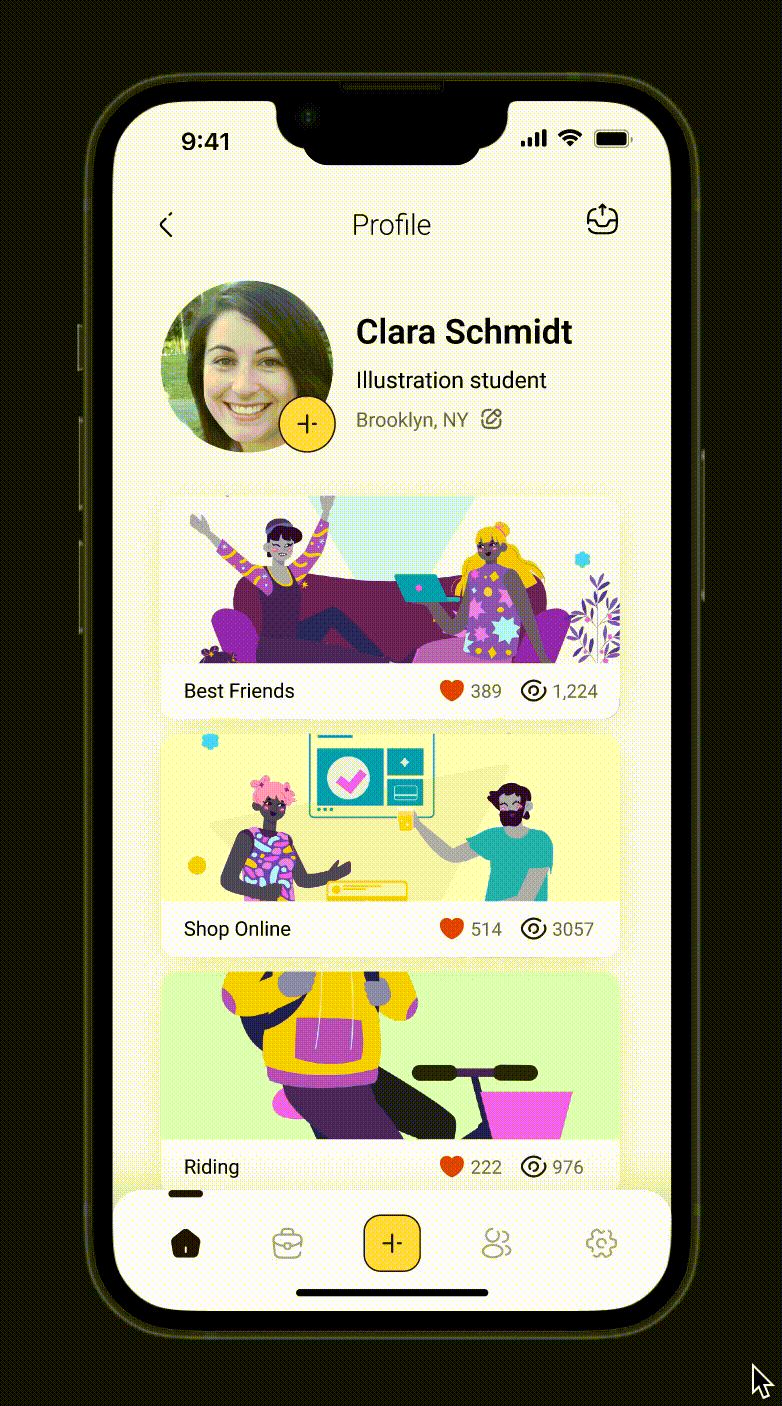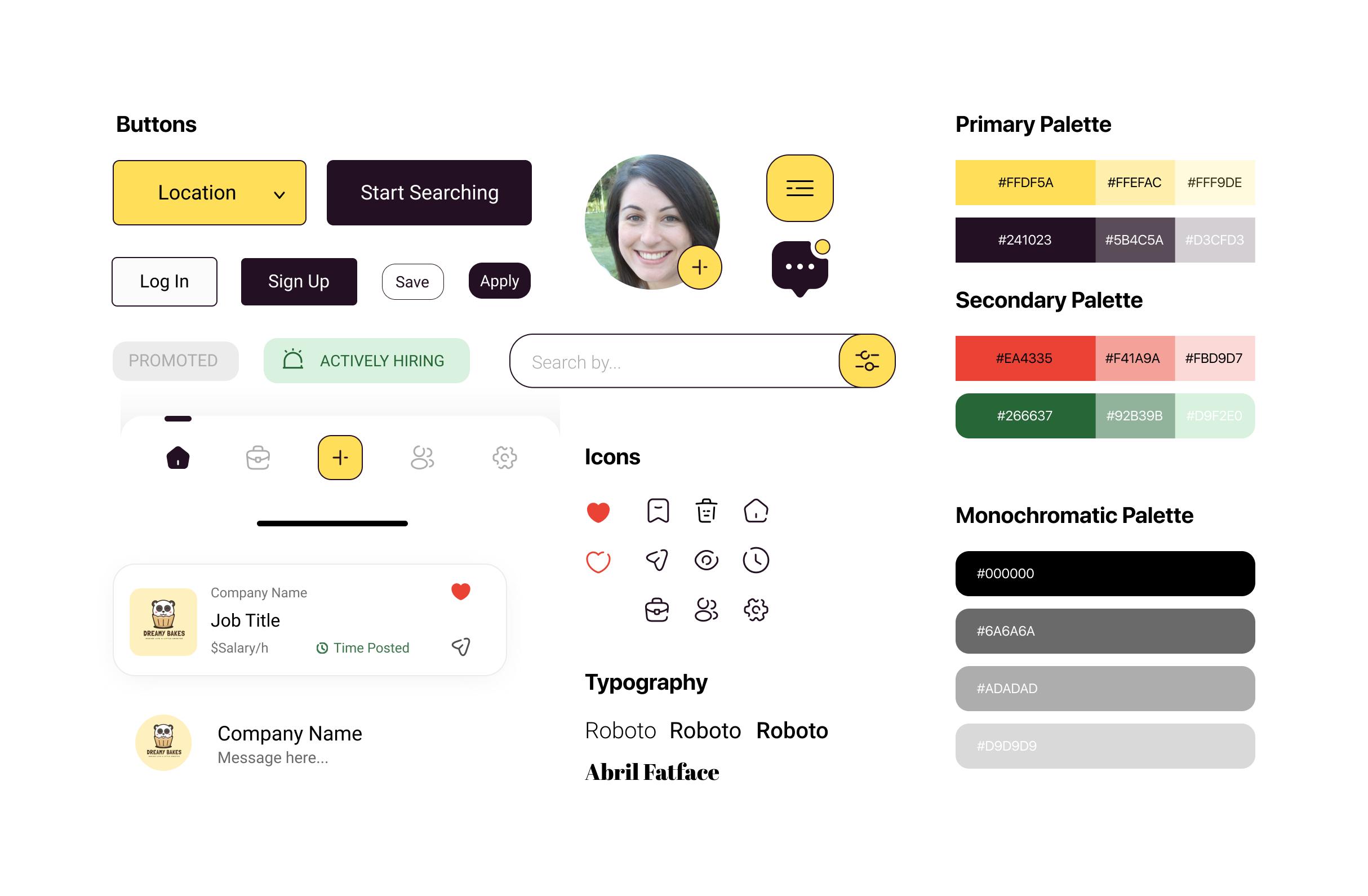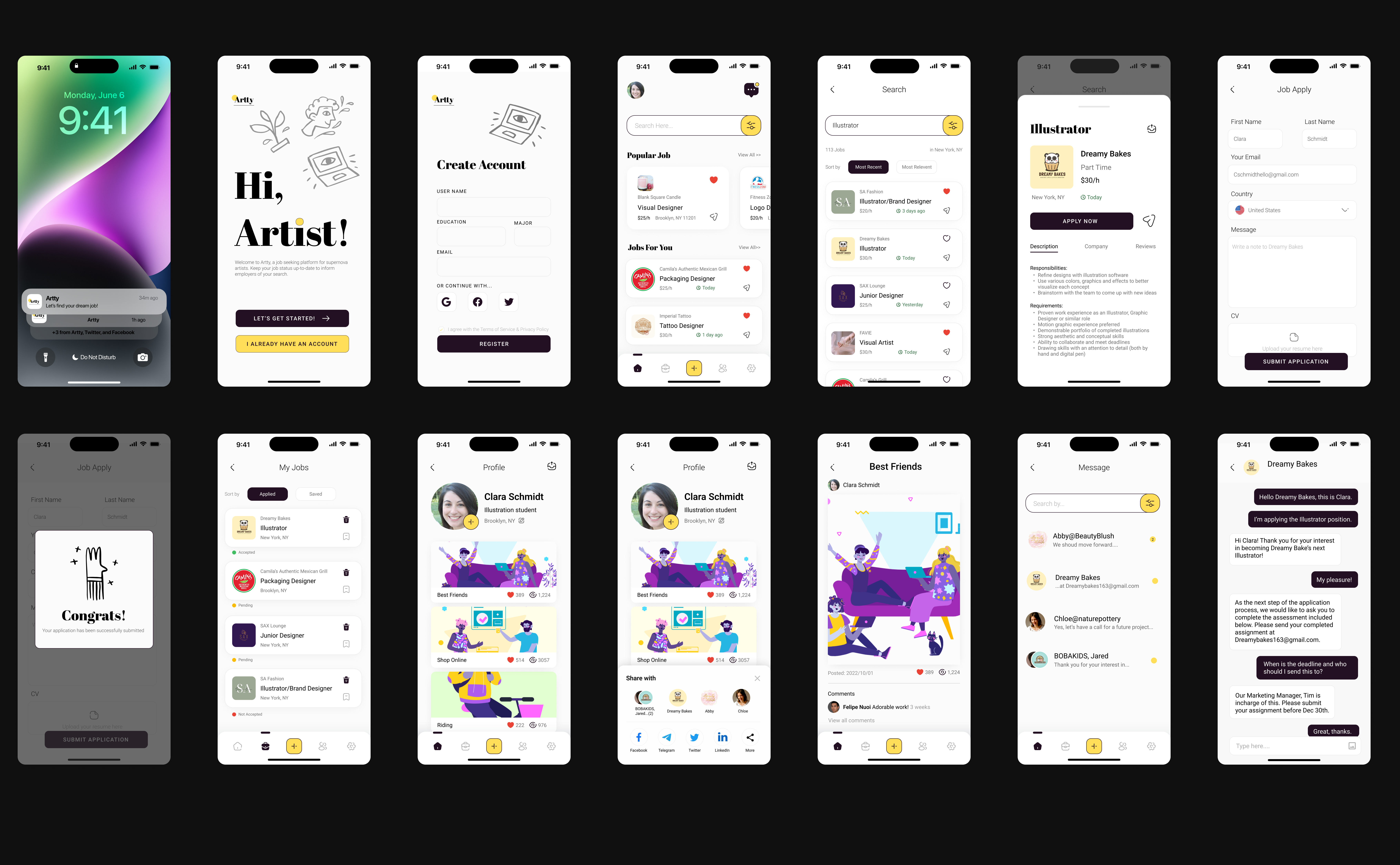Artty
UI/UX
Artty is a mobile job-seeking platform designed to bridge the gap between art students and employers, facilitating opportunities for art students to establish themselves in the industry.
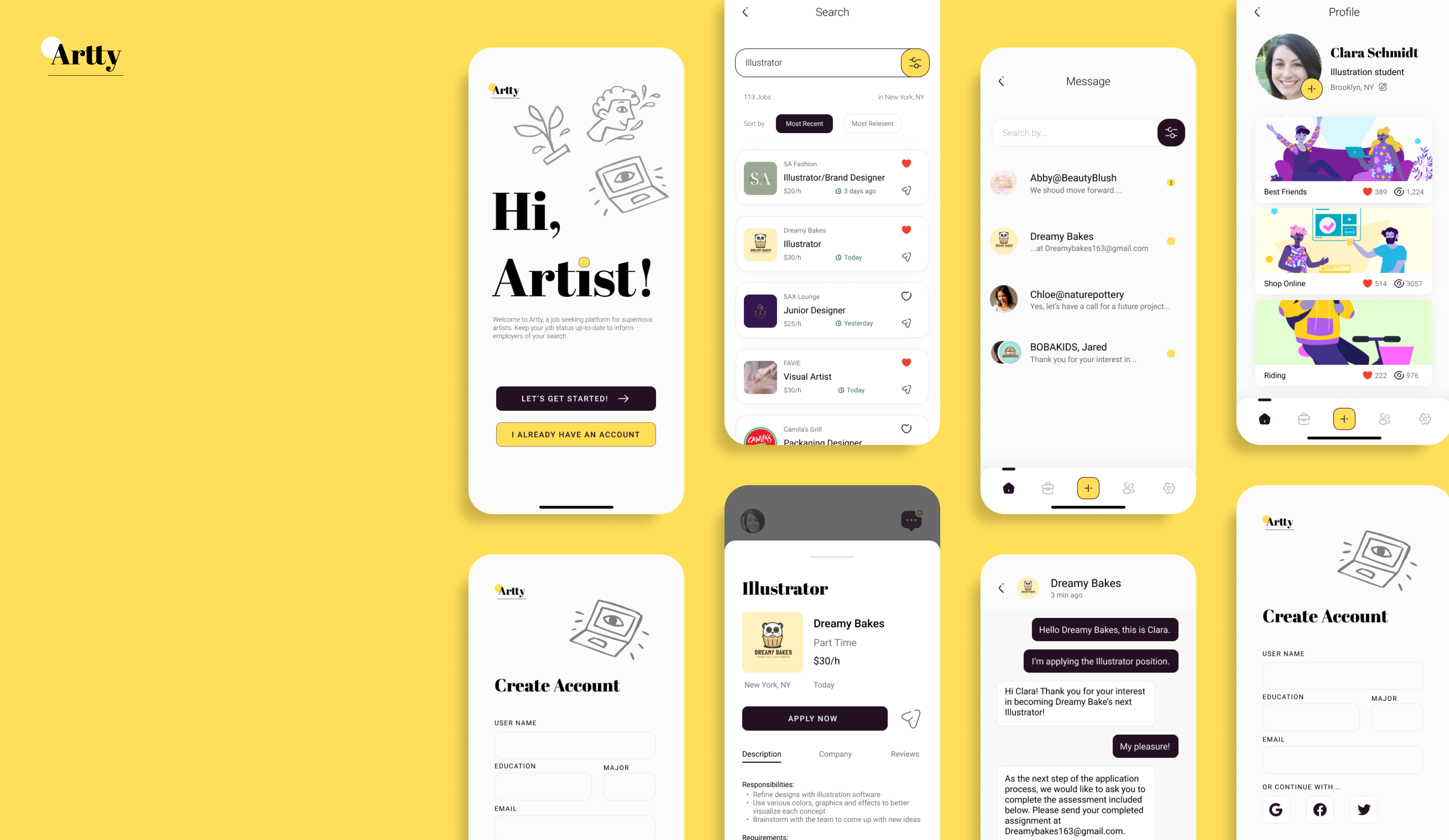
UI/UX
Artty is a mobile job-seeking platform designed to bridge the gap between art students and employers, facilitating opportunities for art students to establish themselves in the industry.
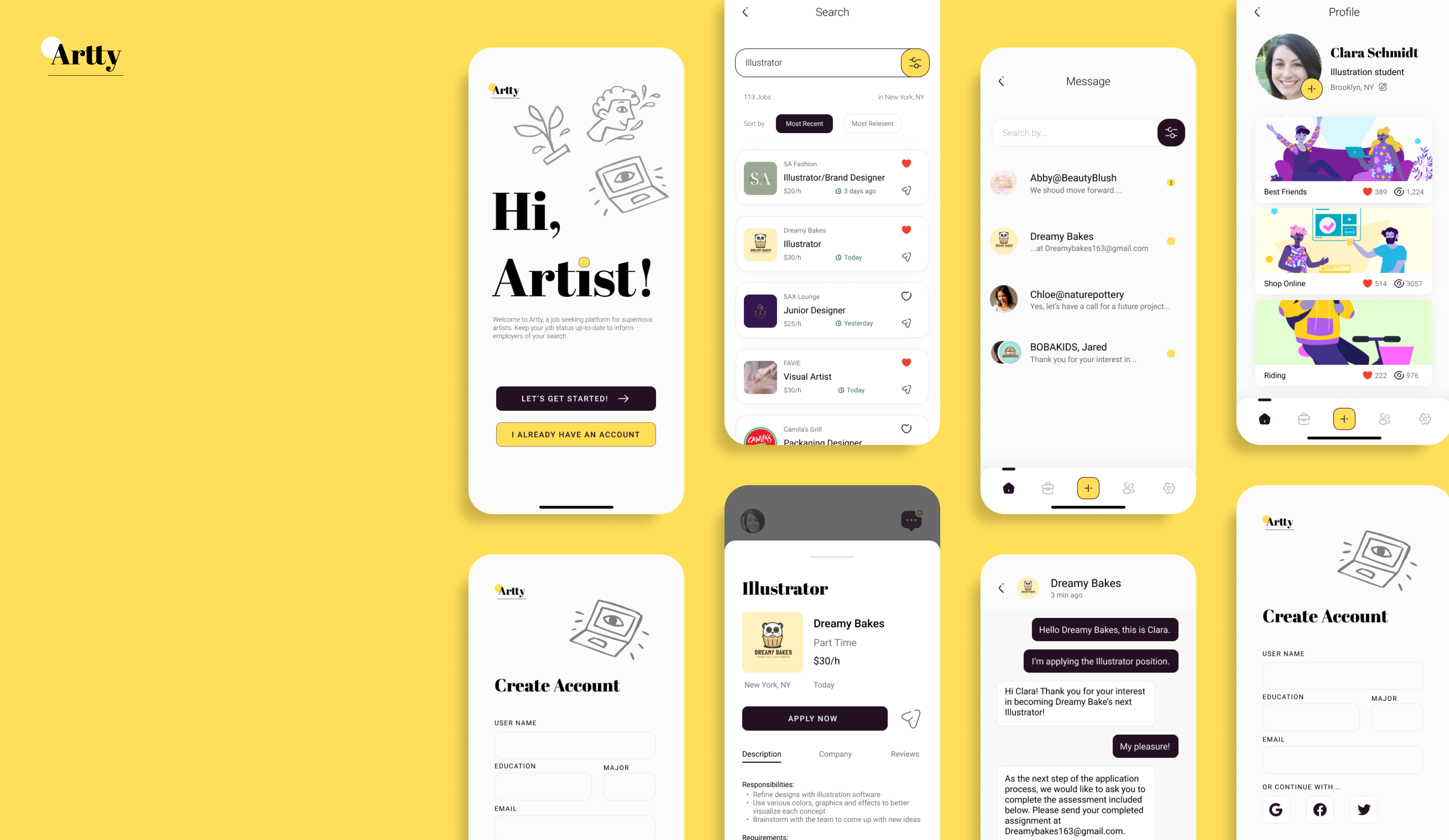
How might we effectively understand and address the specific job-seeking needs of art students and the hiring requirements of employers to create a more dynamic and successful job matchmaking platform?
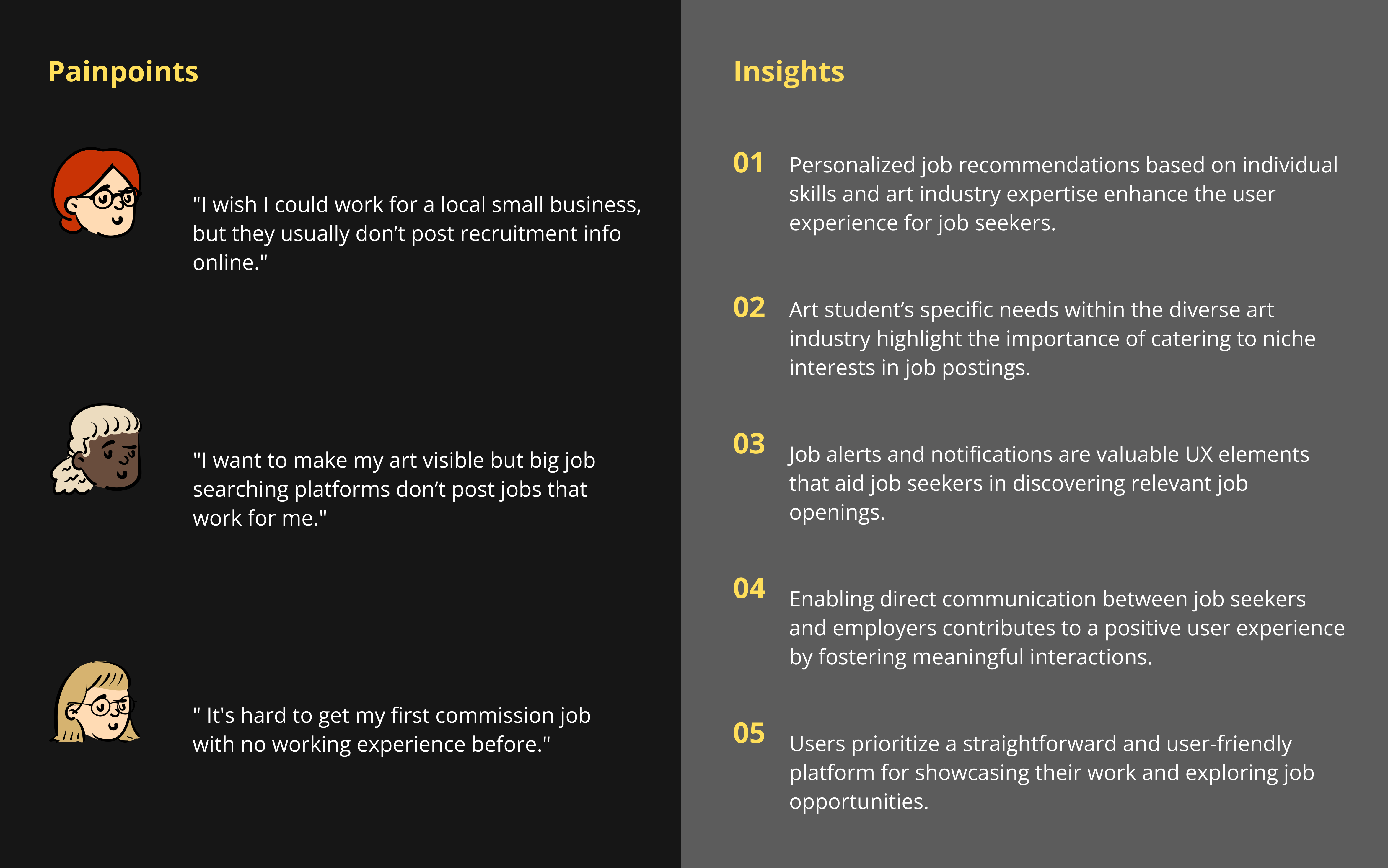
I conducted user interviews with 10 recent art new grads. The questions focus on their job seeking experiences, their career plans and on what they expect on job seeking platforms.
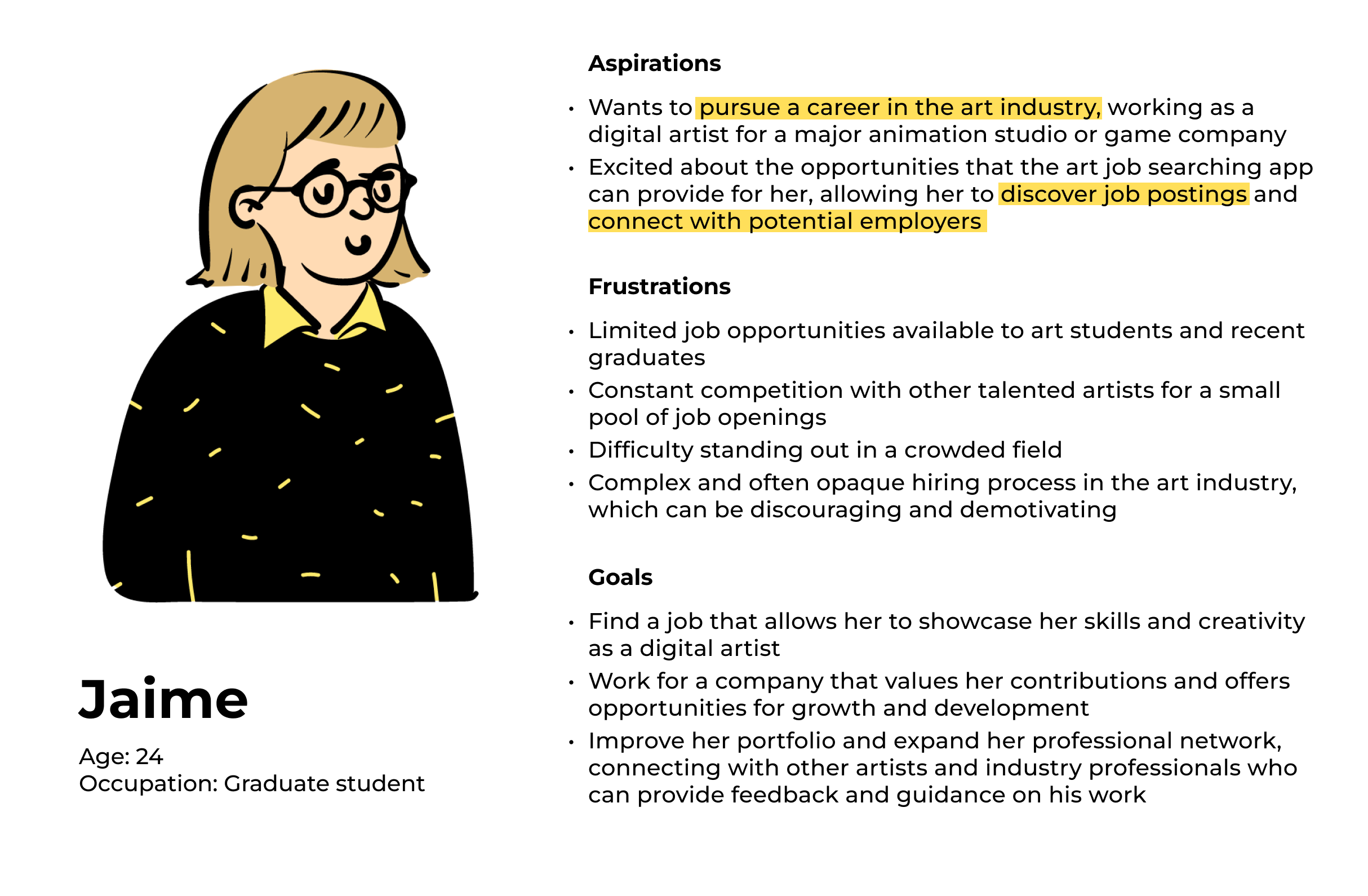
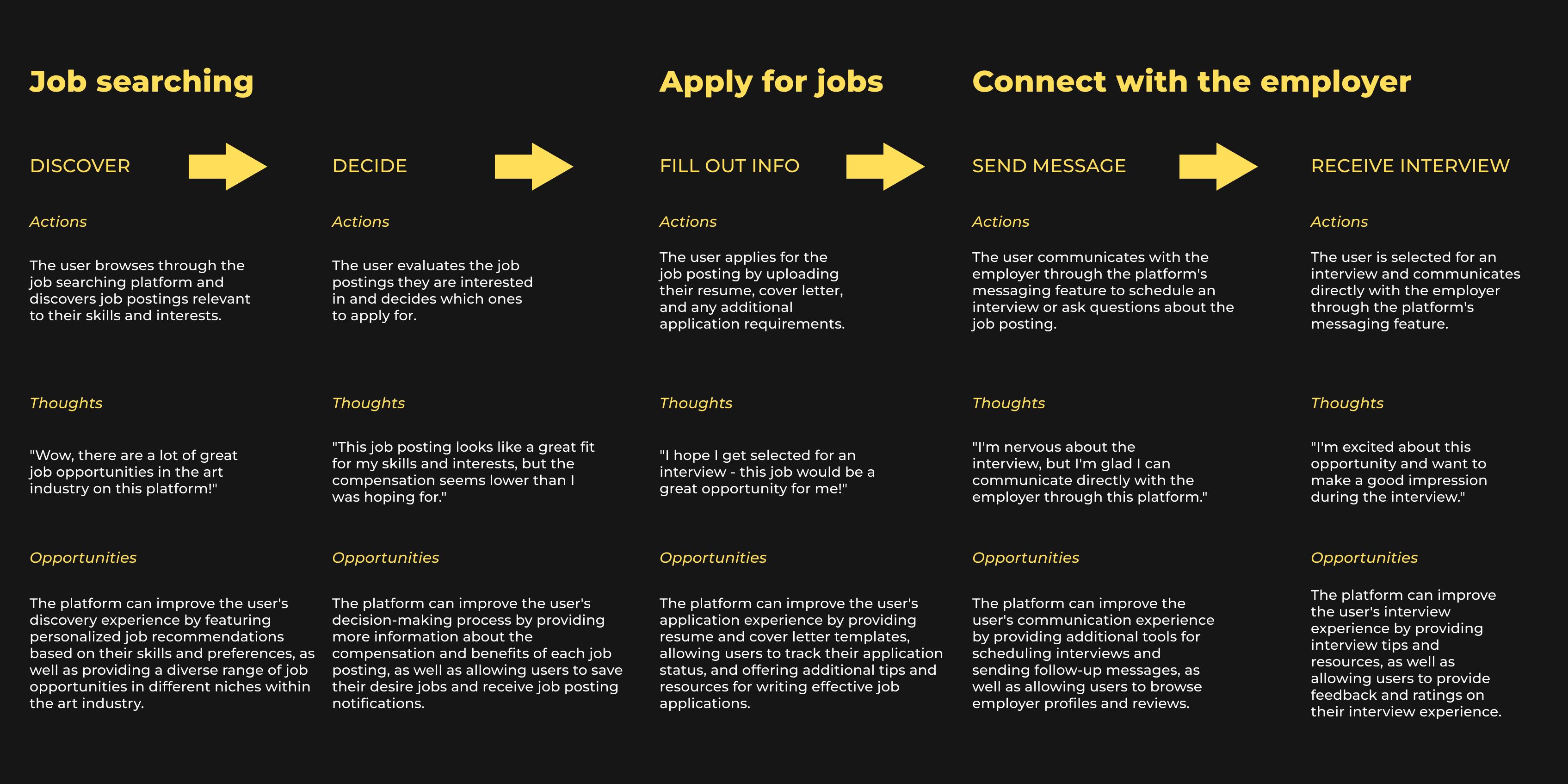
When users start from the homepage, they can easily explore various job resources. They can use filters and the search bar to find the jobs that match their preferences. If they come across a job they like, they can save it for later or apply right away. All the jobs they've saved can be conveniently managed in the "My Jobs" section.
Users have two ways to check their messages. They can click on the message icon to go to the message management page or visit the application page to send a message to a specific employer.
Users also have the option to showcase their artworks on their profiles. This feature allows them to share their creative work with the community, receive feedback from peers, and connect with others who share their interests.
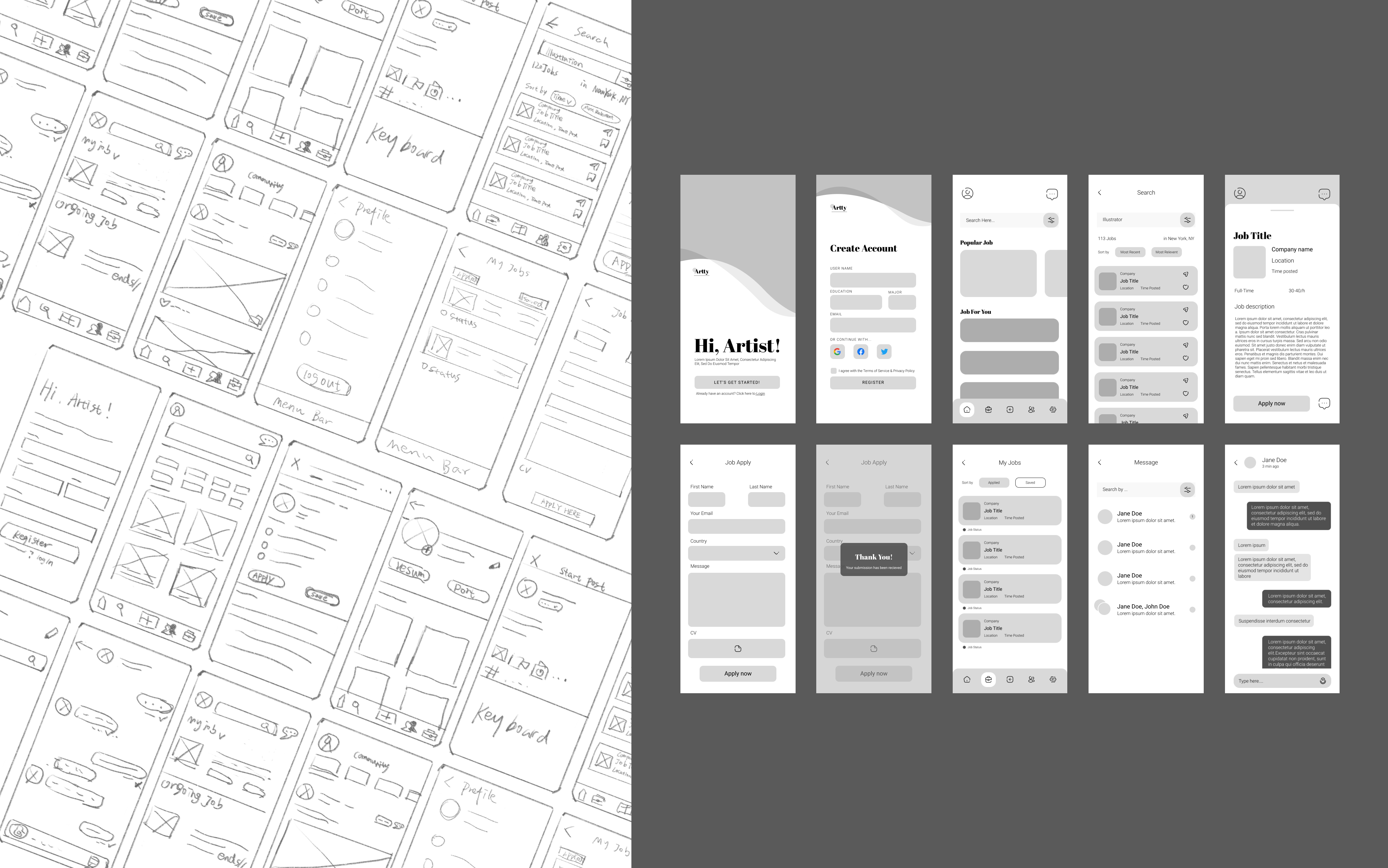
Discover your dream job by browsing through the latest job listings available on our daily feed. Utilize our user-friendly search and filter options to effortlessly pinpoint the ideal job opportunity that matches your skills and preferences.
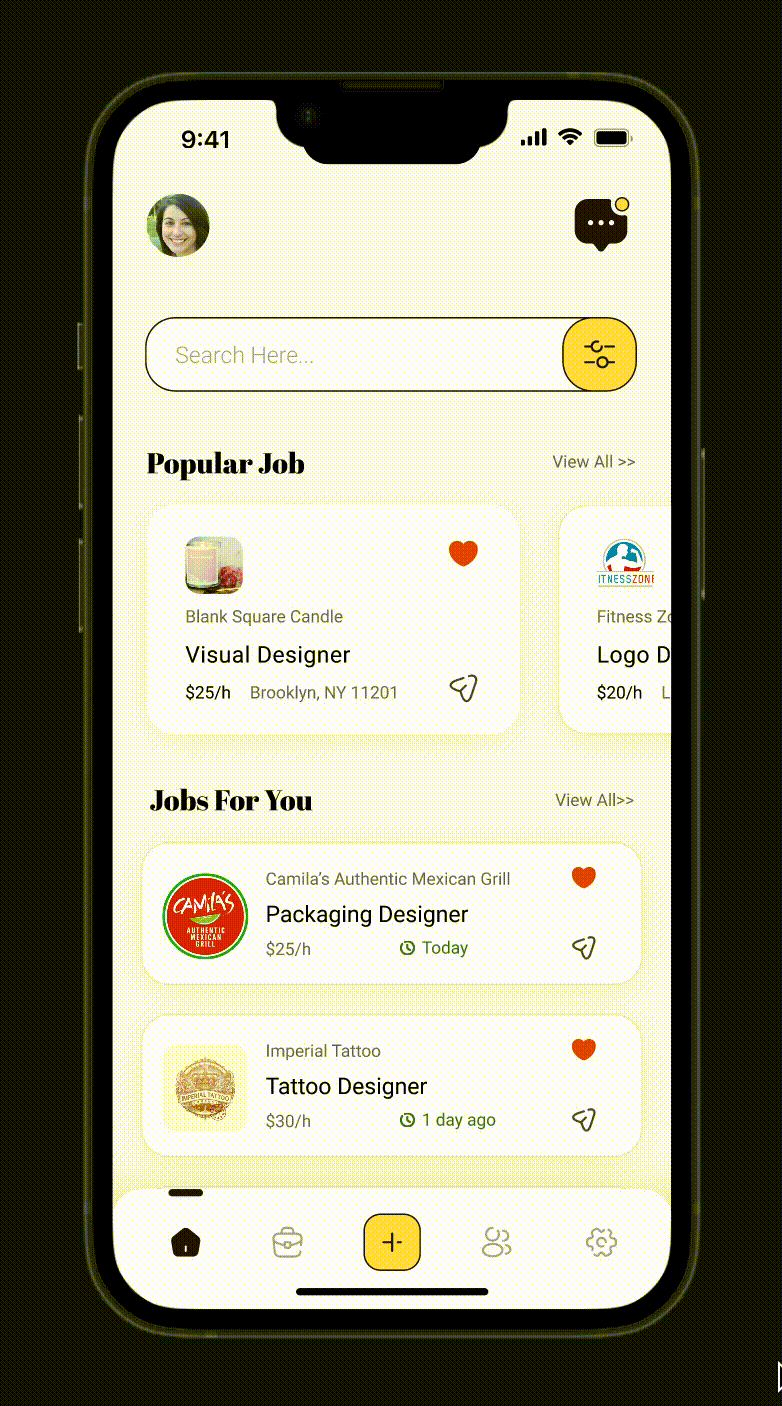
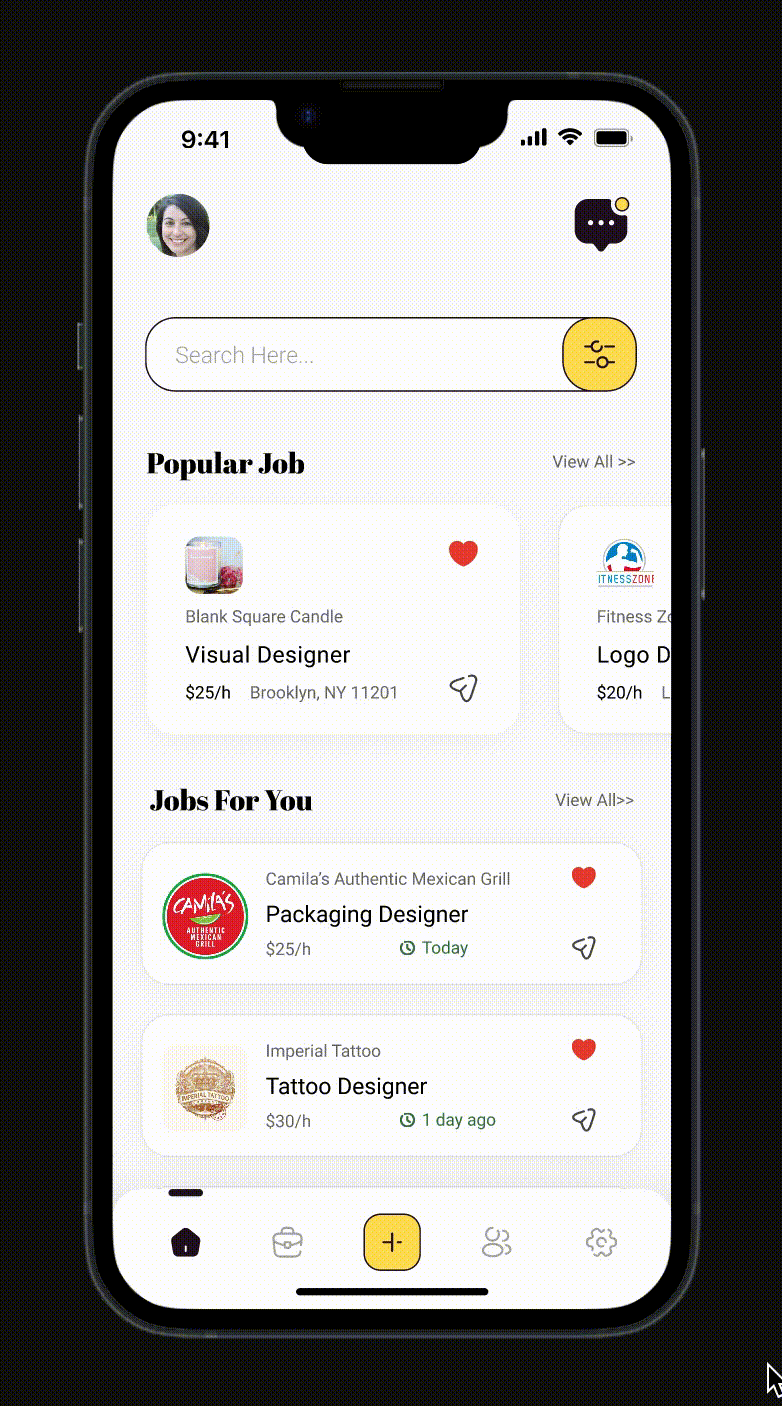
Establish direct connections with potential employers by sending messages and sharing documents, streamlining the application process.
Get yourself connected with the art community by posting art works, engaging with other artists through likes and comments on their profiles.